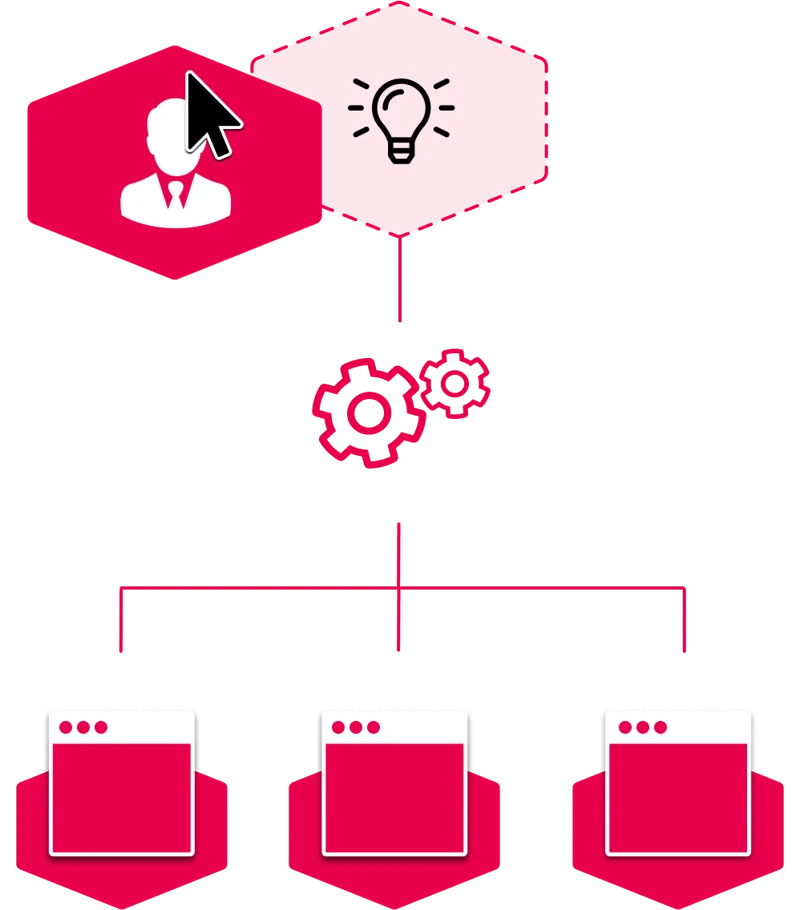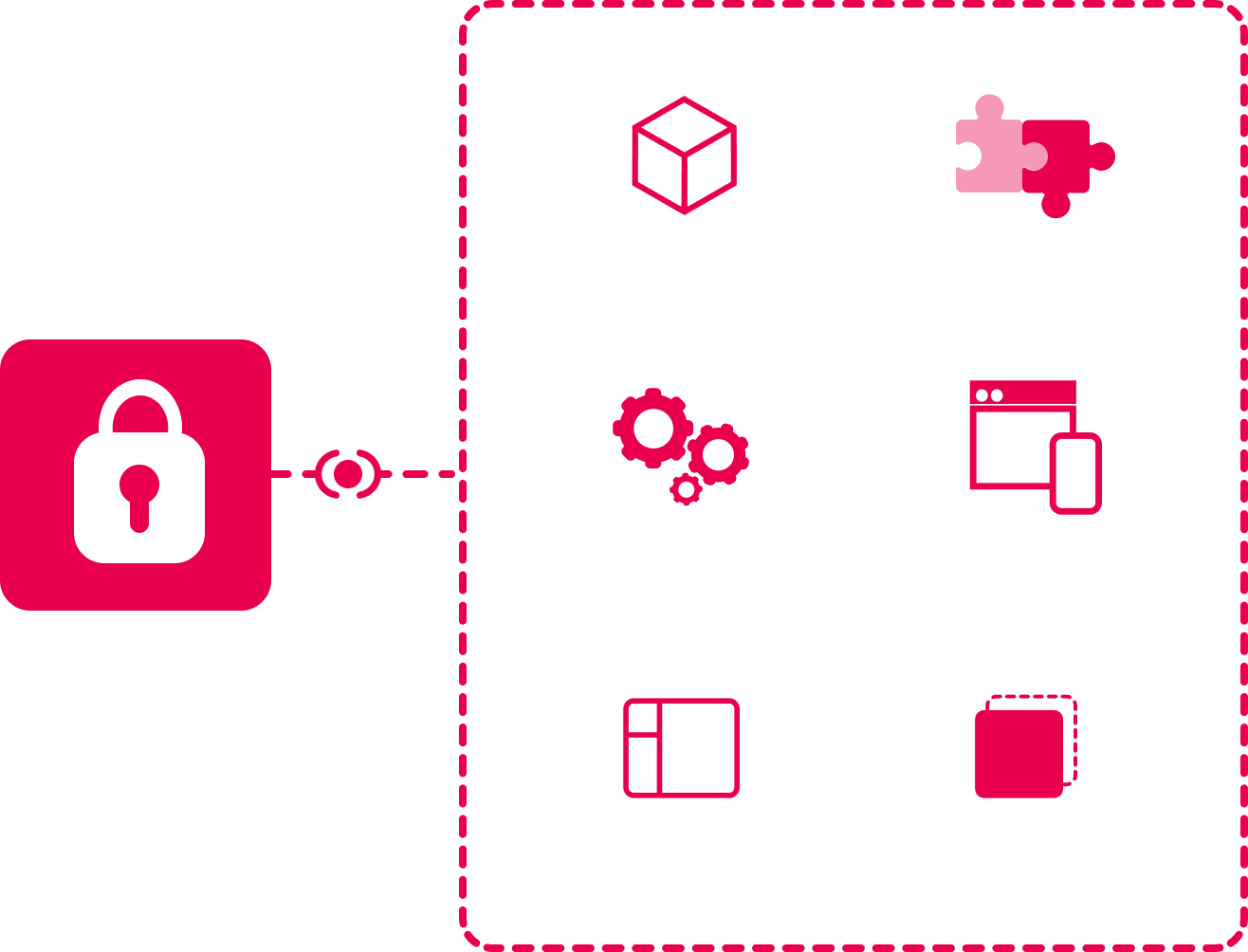Master Templates
Master templates allow for the speedy development of powerful single-scope applications while keeping maintenance efforts centralized and transparent. This quintessential feature of the Betty Blocks platform enables organizations, vendors, and platforms to rapidly deploy custom versions while ensuring consistency, security, and efficiency across the board.