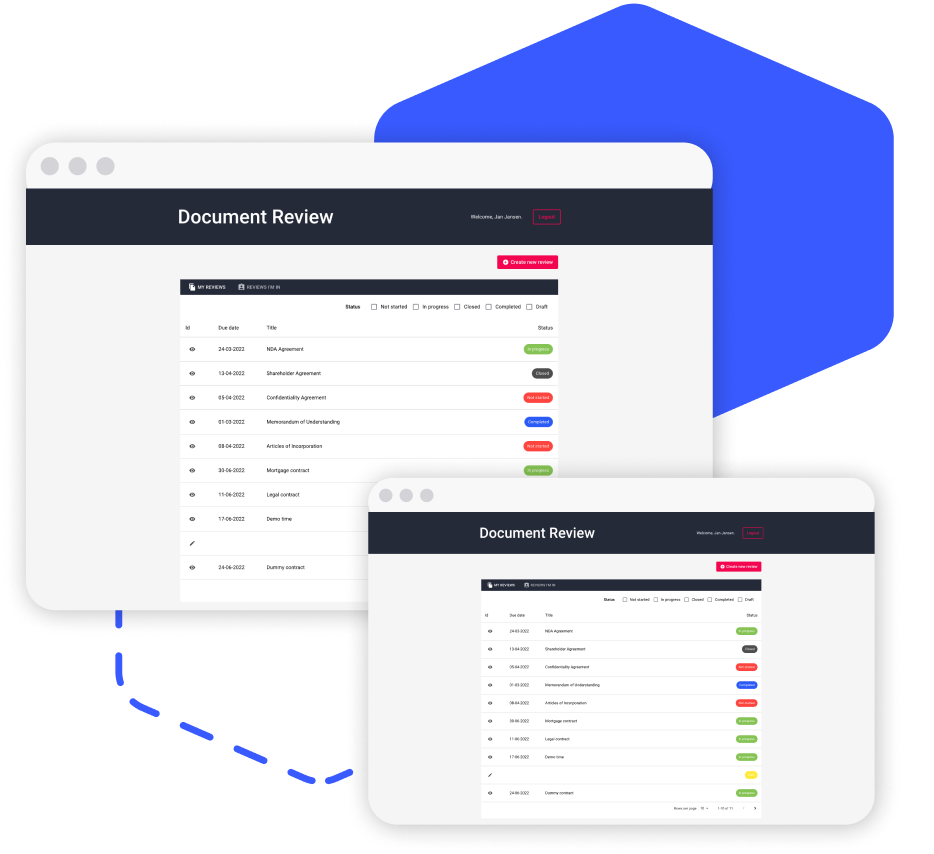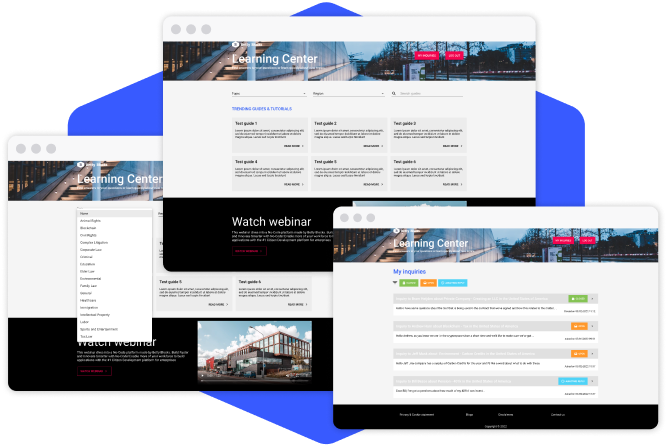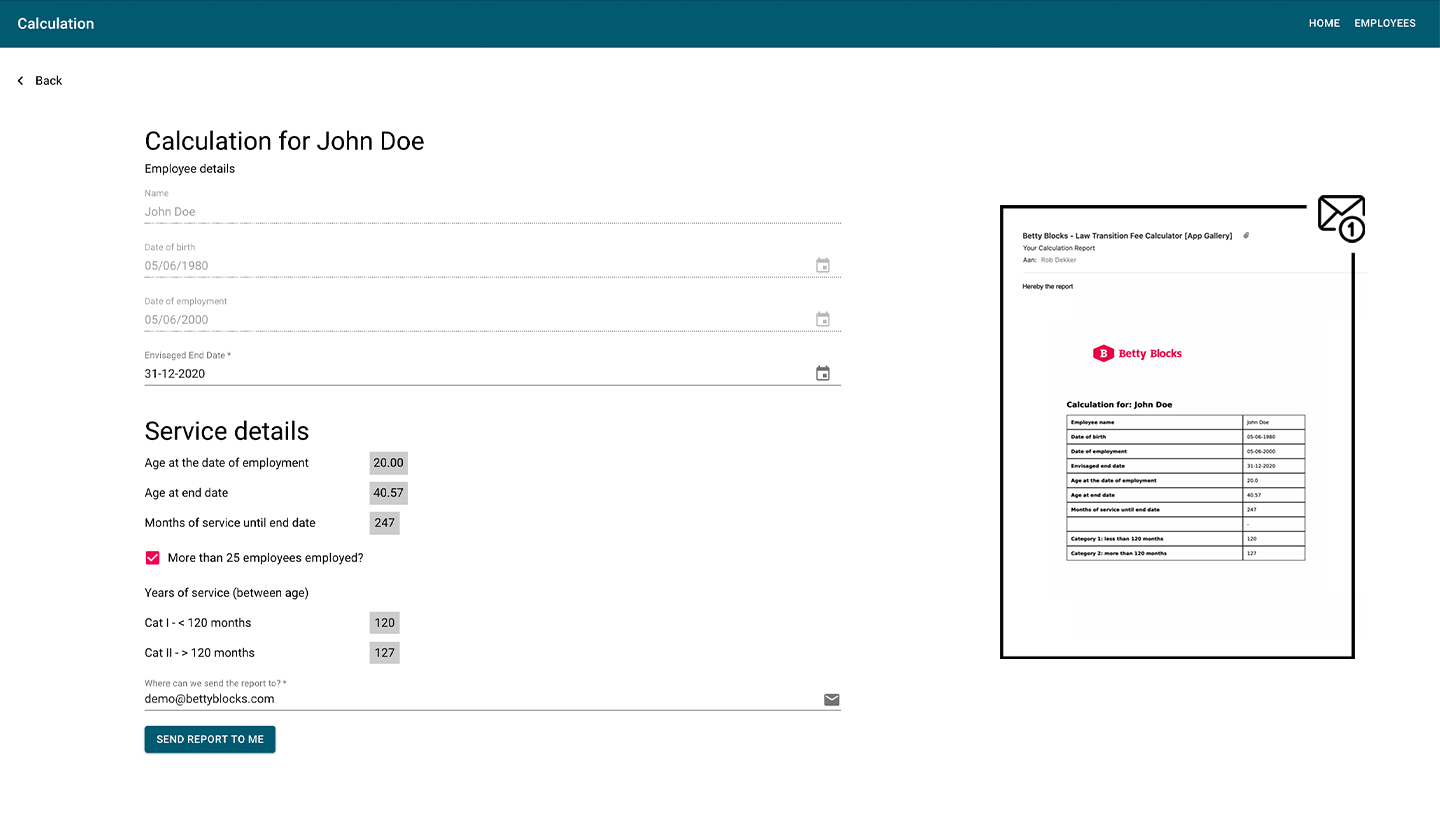HighQ App Integrations
HighQ can be restrictive when it comes to providing both external and internal users with custom tools, interfaces, and portals. Betty Blocks offers a no-code platform with low-code capabilities to integrate with HighQ for add-ons, augmentations, customizations, integrations, and extensions where necessary.